
Social media channels are constantly changing and evolving. The big giants (e.g. Facebook, LinkedIn, Google) are buying out smaller players from the market that have made their own apps of interest worldwide. It has been seen that the new functions of the channels are remarkably reminiscent of the existing functionalities of some of the other channels.
This blog post lists 5 useful features of LinkedIn written by the analyst of the best digital marketing agency– do you use these in your own work?
Targeting your advertising
Did you know that on LinkedIn you can target your advertising by professional title or by visiting your business and website? You can also create a new target group based on your own customer register; in which case we will reach an audience similar to the company’s current customers.
The advantage of digital advertising is its targetability. Advertising tools also allow you to plan communications in a timely manner from a customer perspective. Custom audiences on Facebook have been around for a long time. With custom audiences, you can target advertising to visitors to your website, but also to users who have responded to previous updates or videos. In the summer of 2020, Linkedin released new opportunities for targeting. In the future, you can target advertising to those who have committed to previous videos (viewed 75% or more) or opened a lead ad.
Stories on LinkedIn
LinkedIn has released a new format for content, stories. You can publish stories through your profile or on a page you maintain. Story publishing only works on your mobile, and you can follow your own network stories from the top of the LinkedIn view. Through the stories, you can peek “behind the scenes, to do every day and work”. Videos uploaded to stories or image content edited with text/effects will disappear 24 hours after they are published. If the functionality does not appear, update the LinkedIn application and try opening it again.
Make a video appointment directly via private message
This latest functionality has arrived for users during October 2020. You can make an appointment with a video directly via private message. Currently, video conferencing can be done through Teams, Zoom, or Bluejeans.
Polls on LinkedIn
You can create a query by updating your personal profile or business page. Start creating an update and select the “create a poll” option. Enter options, specify the duration of the survey (1 day, 3 days, 1 week, or 2 weeks) and publish the survey. As the author of the survey (or the administrator of the page), you can see who has responded to the survey. Note! You will not be able to edit the query after it is published.
Events on LinkedIn
You can create your own page on LinkedIn for your event and invite them to your network. LinkedIn events can be virtual (video connection via a webinar or video platform, or LinkedIn Live, see Live broadcasts on LinkedIn), or an event page can support the marketing of an on-site event. However, be sure to mention if you need to register for the event separately or where you can get an event ticket.
Previously, you could only create events through your own personal profile (i.e., you were the event organizer yourself), but now you can also create a LinkedIn event as a company page.


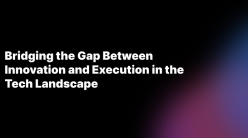



76 thoughts on “5 useful features of LinkedIn”
run 3
(April 21, 2022 - 9:20 am)Hello there, I came into your blog while searching for such an educational post on Google, and your post appears to be extremely intriguing to me
word hurdle
(July 21, 2022 - 1:24 pm)It is necessary to rely on both your prior knowledge and your judgment when playing Word Hurdle. To summarize, it is highly recommended that you try your hand at playing this game, so come on!
Casarecce pasta
(October 14, 2022 - 4:22 pm)LinkedIn is the most popular social media platform for professionals. It is a great way to find jobs, get in touch with people and grow your network. But LinkedIn automation tools can do the job for you. There are many different tools and services available on the market that will automate your LinkedIn presence and make it easier to manage your connections. There are three ways that these tools can help you: managing your connections, finding new contacts, and creating content for your profile.
https://liprospect.com/blog/7-compelling-reasons-to-use-linkedin-automation/
williamhad12
(October 24, 2022 - 3:32 pm)Linkin is a social media platform that connects the whole world. A few days ago they released some great features that are very helpful in kid quotes of the day. That is very securable and very useful social media app.
Brouk1
(October 24, 2022 - 3:32 pm)Linkin is a social media platform that connects the whole world. A few days ago they released some great features that are very helpful in kid quotes of the day. That is very securable and very useful social media app.
벳존 접속주소 먹튀검증을 통한 안전한 토토 사이트
(January 15, 2023 - 9:11 pm)Every weekend i used to pay a visit this site, as i want enjoyment Please read the interesting article on my homepage 벳존 접속주소 먹튀검증을 통한 안전한 토토 사이트
엠오엠 접속주소 먹튀폴리스 검증업체를 통해 안전한 카지노사이트
(January 16, 2023 - 9:06 am)I think your site is very good. I m growing up by looking at the articles on the site here. Succeed.
엠오엠 접속주소 먹튀폴리스 검증업체를 통해 안전한 카지노사이트
(January 16, 2023 - 9:07 am)Hello, everyone. I had a great time. Thank you for the good information and messages on the blog. 엠오엠 접속주소 먹튀폴리스 검증업체를 통해 안전한 카지노사이트
먹튀폴리스
(February 21, 2023 - 2:17 pm)It s really amazing here. I want to say that your amazing. I learn and learn a lot of useful information. 먹튀폴리스
먹튀검증사이트
(February 21, 2023 - 7:30 pm)I like the helpful info you provide in your articles. I’ll bookmark your blog and check again here frequently. 먹튀검증사이트
James Robrt
(March 16, 2023 - 8:21 pm)When it comes to feeding our furry friends, we want to make sure that we’re giving them the healthiest food possible. After all, a healthy diet is essential for our four-legged family members to get the nutrition they need to stay healthy and live a long, happy life. / https://efficientdog.com/best-dog-food-for-dachshunds
nZkkAbWB
(March 22, 2023 - 11:22 am)20
Ann Gilbert
(April 29, 2023 - 3:09 am)Check this link https://onlineessaywritingservice.review/reviews/domyessay-review if you wanna know about a reliable essay mill. You won’t have bouts of anger when writing your essays because now you can delegate them to experts from Domyessay.
먹튀폴리스
(May 26, 2023 - 12:24 pm)먹튀폴리스 I really appreciate everything you’ve done Thanks for explaining this to me.
먹튀스팟
(May 26, 2023 - 12:58 pm)먹튀스팟 I really want to thank you for your help I’m grateful for your assistance.
먹튀검증
(May 26, 2023 - 1:36 pm)먹튀검증 Thank you again for your hard work, it is greatly appreciated We highly appreciate your cooperation
casinositerank
(June 5, 2023 - 9:59 am)As I am looking at your writing, I regret being unable to do outdoor activities due to Corona 19, and I miss my old daily life.
https://www.casinositerank.com
totosafesite
(June 5, 2023 - 10:00 am)Pretty nice post. I just stumbled upon your weblog and wanted to say that I have really enjoyed browsing your blog posts.
https://www.totosafesite.com/
totosafesite
(June 5, 2023 - 11:02 am)Thank you. Actually, I run a site similar to you. If you have time, could you visit my site? Please leave your comments after reading what I wrote.
https://www.totosafesite.com/
gwolf
(June 5, 2023 - 11:02 am)Hello ! I am a student writing a report on the subject of your post.Your article is an article with all the content and topics. I’ve ever wanted
https://www.gwolf.info/
texasholdemsite
(June 5, 2023 - 11:03 am)Usually I never comment on blogs but your article is so convincing that I never stop myself to say something about it. You’re doing a great job Man, Keep it up
https://www.texasholdemsite.info/
sportstoto365
(June 5, 2023 - 11:03 am)I think the information you share is very reasonable. At the very least, it was able to help me solve my problem. Thanks for sharing them, it helps me a lot.
https://www.sportstoto365.com
sportstotozonecom
(June 10, 2023 - 11:31 am)Hi, I’ve been having a hard time lately. Your writing comforted me a lot. Thank you very much for giving me so much strength. I’ll be back next time
스포츠토토
메이저사이트
(July 20, 2023 - 11:18 am)When you see my comment one day, I hope you know that I am eager for your reply. I have many ideas that come from your text. If you reply to me one day, I will be very happy and look forward to your sharing. Thank you.메이저사이트
kakade
(July 20, 2023 - 11:19 am)From my perspective, you are a successful blogger because your sharing has given so many people a lot of inspiration and energy. Perhaps you may not understand my gratitude to you, but please believe that you have really given me a lot of creativity. I really hope you will get better and always be good.https://www.totochips.com
kakade먹튀사이트
(August 7, 2023 - 8:49 am)We appreciate your insightful blog article. Where else can you find this perfectly written information? I am looking for such information as I am currently trying to solve a problem. Most of the articles on your blog are exactly what I am looking for.
kakade
(August 7, 2023 - 8:55 am)Thank you very much for your post. I think this is important information. I can’t wait to read what you have to say. However, there are some typical issues that need to be pointed out by you. I like the style of the website and the content is also great. Long live, how interesting it is!https://www.totochips.com
film
(August 9, 2023 - 12:44 am)This is my first time go to see at here and i am really impressed / to read all at alone place.
KAKADE
(August 13, 2023 - 6:01 am)I have been online for over three hours these days, but I have never found an article as interesting as yours. Its appearance is enough for me. In my opinion, if all website owners and bloggers can create exciting content like you, then the internet may be more helpful than ever before. https://totowho.com
먹튀검증
(October 10, 2023 - 11:45 am)I wanted to thank you for this excellent read!! I definitely loved every little bit of it. I have you bookmarked your site to check out the new stuff you post. 먹튀검증 I am writing on this topic, so I think it will help a lot. I leave my blog address below. Please visit once.!
사설토토
(October 11, 2023 - 5:44 am)It’s a great website. There’s a lot of valuable information and facts here. My business is to provide ideas for good friends and to reveal delicious places. Of course, thank you for sweating! 사설토토
보증메이저사이트
(October 11, 2023 - 5:45 am)Amazing presentation on this great ı internet site. I made it worthwhile to look at this, so I will continue to look for something else and come back. 보증메이저사이트
safetotosite
(October 12, 2023 - 7:15 pm)There is no doubt that your post was a big help to me. I really enjoyed reading it. 먹튀검증
casinositenet
(October 12, 2023 - 7:16 pm)Thank you for being of assistance to me. I really loved this article. 바카라사이트
온라인카지노
(October 17, 2023 - 1:14 pm)I finally found what I was looking for! I’m so happy. 온라인카지노 Your article is what I’ve been looking for for a long time. I’m happy to find you like this. Could you visit my website if you have time? I’m sure you’ll find a post of interest that you’ll find interesting.
chuukese bible
(November 3, 2023 - 10:59 pm)You have noted very interesting details! ps decent web site.
JCRadio4m3
(November 4, 2023 - 7:11 pm)Thank you for great content. I look forward to the continuation.
먹튀검증추천
(November 7, 2023 - 1:06 pm)I have joined your rss feed and sit up for seeking extra of your excellent post. Also, I’ve shared your site in my social networks 먹튀검증추천
토토사이트검증
(November 7, 2023 - 1:07 pm)Usually keep it up! Nicely i in reality favored analyzing it. This subject supplied by using you could be very practical for proper planning. What’s up, i read your weblog daily. Your writing fashion is 토토사이트검증
newsmax live stream
(November 7, 2023 - 7:18 pm)Awesome! Its genuinely remarkable post I have got much clear idea regarding from this post
bbcpersian
(November 10, 2023 - 1:24 am)For the reason that the admin of this site is working no uncertainty very quickly it will be renowned due to its quality contents. Watch bbcpersian
Ictimai TV
(November 11, 2023 - 3:07 am)Pretty! This has been a really wonderful post. Many thanks for providing these details.
카지노게임종
(November 14, 2023 - 6:47 am)April 1969. 카지노게임종To honour th카지노게임종e immense co카지노게임종ntri
Will it ever be possible for time travel to occur?
(November 15, 2023 - 8:47 am)naturally like your web site however you need to take a look at the spelling on several of your posts.
dubai racing tv
(November 15, 2023 - 1:13 pm)I very delighted to find this internet site on bing just what I was searching for as well saved to fav
먹튀검증모음
(November 21, 2023 - 8:44 am)Great delivery. Solid arguments. Keep up the great effort. 먹튀검증모음
How to Listen to SiriusXM Radio Online
(November 26, 2023 - 9:52 pm)Awesome! Its genuinely remarkable post I have got much clear idea regarding from this post
Newsmax TV Live
(November 27, 2023 - 2:14 am)A number of them are rife with spelling problems and I find it very bothersome to tell the truth on the other hand I will surely come again again.
메이저안전놀이터
(November 30, 2023 - 11:41 am)I’ve been searching for hours on this topic and finally found your post. 메이저안전놀이터, I have read your post and I am very impressed. We prefer your opinion and will visit this site frequently to refer to your opinion. When would you like to visit my site?
조개모아
(December 1, 2023 - 10:26 am)Great post [url=https://jogegogo.com”]조개모아[/url]! I am actually getting [url=https://jogegogo.com”]무료성인야동[/url]ready to across this information [url=https://jogegogo.com”]무료야동사이트[/url], is very helpful my friend [url=https://jogegogo.com”]한국야동[/url]. Also great blog here [url=https://jogegogo.com”]실시간야동[/url] with all of the valuable information you have [url=https://jogegogo.com”]일본야동[/url]. Keep up the good work [url=https://jogegogo.com”]성인사진[/url] you are doing here [url=https://jogegogo.com”]중국야동[/url]. [url=https://jogegogo.com”]무료야동[/url]
토토사이트추천
(December 1, 2023 - 10:28 am)Great post [url=https://2024mjs.com]먹중소[/url]! I am actually getting [url=https://2024mjs.com]먹튀중개소[/url]ready to across this information [url=https://2024mjs.com]토토사이트[/url], is very helpful my friend [url=https://2024mjs.com]먹튀검증[/url]. Also great blog here [url=https://2024mjs.com]온라인카지노[/url] with all of the valuable information you have [url=https://2024mjs.com]먹튀검증사이트[/url]. Keep up the good work [url=https://2024mjs.com]안전놀이터[/url] you are doing here [url=https://2024mjs.com]먹튀사이트[/url]. [url=https://2024mjs.com]검증사이트[/url]
웹툰사이트
(December 1, 2023 - 10:30 am)Great post [url=https://ygy36.com]토렌트사이트[/url]! I am actually getting [url=https://ygy36.com]야동사이트[/url]ready to across this information [url=https://ygy36.com]먹튀검증사이트[/url], is 주소찾기very helpful my friend [url=https://ygy36.com]웹툰사이트[/url]. Also great blog here [url=https://ygy36.com]성인용품[/url] with all of the valuable information you have [url=https://ygy36.com]스포츠중계[/url]. Keep up the good work [url=https://ygy36.com]드라마다시보기[/url] you are doing here [url=https://ygy36.com]한인사이트[/url]. [url=https://ygy36.com]무료야동[/url]
ji
(December 2, 2023 - 2:05 pm)โปรโมชั่น SLOTXO ตามช่วงเวลาต่างๆ เราคัดสรรโปรโมชั่นสล็อต ที่ดีที่สุด สิทธิพิเศษที่ไม่มีใครเหมือน และ ไม่เหมือนใคร ไว้ให้ทุกช่วงเวลา ทั้ง เช้า สาย บ่าย ดึก โปรโมชั่นslotxo เยอะ จุใจ ครบครัน ต้องที่ 168SLOTXO.INFO กล้าการันตีได้เลยว่าเว็บของเรามี โปรโมชั่นสล็อต เยอะกว่าเว็บอื่นๆ แน่นอน พร้อมเอาใจ สล็อตxo
인터넷야마토게임
(December 9, 2023 - 8:11 pm)e Return-On-인터넷야마토게임Investment h인터넷야마토게임aving been a인터넷야마토게임chie
황금성게임다운
(December 17, 2023 - 1:09 am)Dr Manoj Sem황금성게임다운walPrincipal황금성게임다운 ScientistCS황금성게임다운IR-C
Bella
(January 16, 2024 - 2:23 am)This paragraph provides clear idea in support of
the new viewers of blogging, that genuinely how to do blogging.
Jacelyn
(January 16, 2024 - 3:01 am)Hey! Do you use Twitter? I’d like to follow you if that would be ok.
I’m definitely enjoying your blog and look forward to new
posts.
spark-wiki.win
(January 16, 2024 - 10:06 pm)This is my first time pay a visit at here and i
am actually impressed to read all at single place.
ameblo.jp
(January 16, 2024 - 11:29 pm)Thanks , I’ve recently been searching for information approximately this topic for a while and yours is the best I have came upon so
far. But, what about the bottom line? Are you certain concerning the supply?
Gabriela
(January 17, 2024 - 2:32 am)Thank you for the auspicious writeup. It in reality was once a amusement account it.
Glance complicated to more introduced agreeable from you!
However, how could we communicate?
Dyan
(January 18, 2024 - 2:32 am)Actually when someone doesn’t know after that its up to other
people that they will help, so here it takes place.
horse racing free stream
(January 18, 2024 - 11:24 am)We always follow your beautiful content I look forward to the continuation.racing tv website
https://wiki-velo.win/index.php?title=The_Lavender_Dilemma:_Is_crucial_Oil_Safe_for_Feline_Good_friends_45385
(January 19, 2024 - 8:08 pm)Its like you read my mind! You appear to grasp so much approximately this, such as you wrote the e book in it or something.
I think that you could do with a few % to force the message house
a little bit, however other than that, that is
great blog. An excellent read. I will certainly be back.
ppu-prof_Kep
(January 22, 2024 - 8:27 pm)Забота о резиденции – это забота о удовлетворении. Утепление фасадов – это не только изысканный облик, но и обеспечение сохранения тепла в вашем уголке уюта. Мы, специалисты в своем деле, предлагаем вам превратить ваш дом в прекрасное место для жизни.
Выполненные нами проекты – это не просто утепление, это творчество с каждым кирпичом. Мы нацелены на совершенному сочетанию между эстетикой и функциональностью, чтобы ваш дом стал не только теплым и уютным, но и привлекательным.
И самое существенное – удовлетворительная стоимость! Мы полагаем, что высококачественные услуги не должны быть неприемлемо дорогими. Прайс лист на утепление фасада начинается всего от 1250 руб/кв. метр.
Применение современных технологий и материалов высокого качества позволяют нам создавать тепловую обработку, которая обеспечивает долговечность и надежность. Позабудьте о проблеме холодных стен и избегайте дополнительных расходов на отопление – наше утепление станет вашим надежной защитой от холода.
Подробнее на http://www.ppu-prof.ru/
Не откладывайте на потом заботу о благополучии в вашем доме. Обращайтесь к мастерам своего дела, и ваш дом станет настоящим творческим шедевром, которое согреет вас не только теплом. Вместе мы создадим жилище, в котором вам будет по-настоящему уютно!
Live TV
(February 3, 2024 - 2:27 pm)I very delighted to find this internet site on bing just what I was searching for as well saved to fav .<a href="https://www.cse.google.co.nz/url?sa=t
tv8 canlı izle
(February 10, 2024 - 12:38 am)Some really excellent info I look forward to the continuation.-höhle der löwen kitch
Rastrear Teléfono Celular
(February 11, 2024 - 3:20 pm)Después de apagar la mayoría de los teléfonos móviles, se eliminará la restricción de ingreso de contraseña incorrecta. En este momento, podrá ingresar al sistema mediante huella digital, reconocimiento facial, etc.
Plisse_bix
(February 17, 2024 - 3:28 pm)Дорогие Партнеры!
Предъявляем вам последнее моду в мире декора домашней обстановки – шторы плиссе. Если вы движетесь к совершенству в всех стороне вашего жилища, то эти гардины окажутся отличным вариантом для вас.
Что делает шторы плиссе такими единственными? Они сочетают в себе изысканность, действенность и сущность. Благодаря уникальной структуре, современным материалам, шторы плиссе идеально гармонизируются с для какова бы то ни интерьера, будь то стая, ложе, кухня или должностное пространство.
Закажите шторы плиссе – создайте уют и красочность в вашем доме!
Чем подсаживают шторы плиссе для вас? Во-первых, их уникальный бренд, который добавляет шарм и вкус вашему декору. Вы можете подобрать из разнообразных текстур, цветов и стилей, чтобы акцентировать самобытность вашего дома.
Кроме того, шторы плиссе предлагают многочисленный набор практических вариантов. Они могут регулировать уровень сияния в помещении, преграждать от солнечного света, предоставлять закрытость и формировать комфортную среду в вашем доме.
Наш сайт: http://www.tulpan-pmr.ru
Мы поможем вам выбрать шторы плиссе, какие идеально подойдут для вашего дизайна!
hot deals
(February 22, 2024 - 9:14 pm)I think the admin of this site is really working hard for his website since here every stuff is quality based data.Pet Gear 3-in-1 Travel System View 360 Stroller Converts to Carrier and Booster Seat with Easy Click N Go Technology for Small Dogs
najlepszy sklep
(March 3, 2024 - 4:07 pm)Wow, fantastic weblog structure! How lengthy have you ever been running a blog for?
you made running a blog look easy. The overall look of your web site is excellent, let alone the content material!
You can see similar: sklep
and here najlepszy sklep
hey dude
(March 10, 2024 - 1:12 am)Definitely what a great blog and instructive posts I definitely will bookmark your site.All the Best! . – kids hey dudes
зарубежные сериалы в хорошем HD качестве
(March 21, 2024 - 10:08 am)Hey There. I found your blog the use of msn. This is an extremely smartly written article. I will be sure to bookmark it and come back to read more of your useful information. Thank you for the post. I will definitely comeback.
Seo-Ul-Mew
(March 23, 2024 - 4:43 pm)Мы служба специалистов по поисковой оптимизации, занимающихся увеличением трафика и улучшением рейтинга вашего сайта в поисковых системах.
Наша команда постигли успехи в своей области и предоставим вам доступ к нашему опыту и навыкам.
Что мы можем вам предложить:
• продвижение сайта тарифы
• Подробный анализ вашего сайта и создание персонализированной стратегии продвижения.
• Оптимизация контента и технических характеристик вашего сайта для достижения наивысших результатов.
• Ежедневный анализ данных и мониторинг вашего онлайн-присутствия для постоянного улучшения его эффективности.
Подробнее https://seo-prodvizhenie-ulyanovsk1.ru/
Уже сейчас наши клиенты получают результаты: повышение посещаемости, улучшение позиций в поисковых запросах и, конечно же, рост бизнеса. У нас есть возможность предоставить вам бесплатную консультацию, чтобы обсудить ваши потребности и помочь вам разработать стратегию продвижения, соответствующую вашим целям и бюджету.
Не упустите шанс улучшить свои результаты в интернете. Свяжитесь с нами немедленно.
Sarah
(April 6, 2024 - 8:02 am)Hi! Do you know if they make any plugins to help with Search Engine Optimization? I’m trying to get my site to rank for some targeted keywords but I’m not
seeing very good gains. If you know of any please share.
Thanks! You can read similar art here: GSA Verified List
глаз бога тг
(April 11, 2024 - 12:12 pm)I pay a visit each day some sites and blogs to read posts, except this weblog offers quality based articles.
air jordan nike mens
(April 14, 2024 - 1:03 pm)Great website.ots of useful information here. look forward to the continuation.