Instagram is a widely used social media platform famous for its content like reels, stories, etc. However, making it public or private is the choice of the user. In the following article, we get to know about How to change Instagram password? So please don’t skip the article from anywhere and read it carefully because it will be very useful for all of you guys.
Moreover, for user concerns, Instagram has developed some features that protect privacy and enable a person to use Instagram freely.
Password is the security of any account that consists of personal details. Furthermore, it can be changed if any security threat is found. The user should change the password after every six months.
According to the requirements of Instagram, passwords that can be generated must consist of 6-characters. It includes alphabets, numbers, or numeric signs.
Do you want to know how to change your Instagram password? Here are the easiest steps to follow.
Let’s start

Steps to change the password
Following are the steps to follow to change Instagram passwords easily.
1- Change the password on your handsets
- Open the Instagram app and open your account.
- On the profile page, click the settings in the upper right corner.
- Go to the security and hit the change password option.
- Put the current password in the bar and write a new password two times in the next bars.
- Click the save option.
2- Want to change the password if you already forgot the current one?
Have you forgotten your password and worried about the profile? Don’t panic Instagram brings you very easy-to-follow steps.
- Open the Instagram app, head to the front page.
- Hit the forgot password.
- For an alternative way, you can enter mobile numbers or emails connected with your Instagram account.
- Instagram sends the tentative password through email or phone number that you can change and set accordingly.
3- Change password on PC/Laptop
- Head to google and search for Instagram.
- Open the account on a web browser.
- Open the profile page and click the option on the top right corner.
- Settings>security>password change the password by just entering a current and new password.
- By clicking the “Save” button, you can use the changes further.
Conclusion
Instagram is a public platform that is also an earning source for most people through their content. But profile needs security, and it can be protected with the help of a password. How to change passwords on different devices is mentioned above, and it’s very easy to understand to change Instagram passwords. Now, forgetting passwords is not an issue. Instagram has made a friendly interface to reset the password. For more details or any query, mention it below.
Also read: how to reset iphone without password
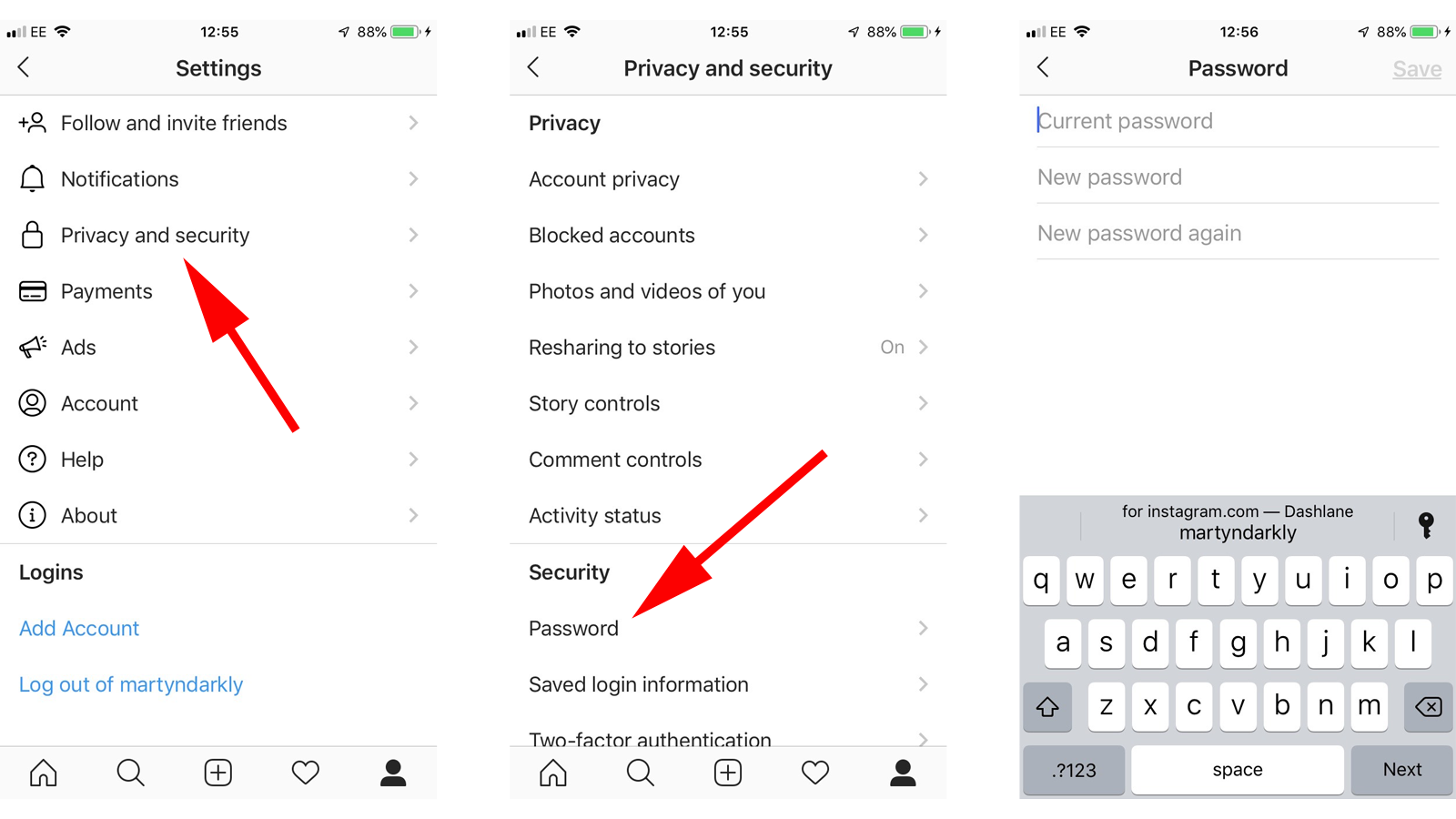





26 thoughts on “How to change Instagram password?”
Fox News Radio
(November 3, 2023 - 9:38 pm)Great information shared.. really enjoyed reading this post thank you author for sharing this post .. appreciated
Open FM - Muzyka filmowa
(November 4, 2023 - 4:20 pm)This is my first time pay a quick visit at here and i am really happy to read everthing at one place
news max live
(November 7, 2023 - 5:33 pm)I am truly thankful to the owner of this web site who has shared this fantastic piece of writing at at this place.
bbc.persian
(November 9, 2023 - 5:41 am)I truly appreciate your technique of writing a blog. I added it to my bookmark site list and will Watch bbc.persian
equidia en direct
(November 15, 2023 - 4:52 am)You re so awesome! I don t believe I have read a single thing like that before.
Will it ever be possible for time travel to occur?
(November 15, 2023 - 6:16 am)So great to find someone with some original thoughts on this topic. Really..
How to Listen to SiriusXM Radio Online
(November 26, 2023 - 6:19 pm)I m often to blogging and i really appreciate your content. The article has actually peaks my interest.
Newsmax TV Live
(November 26, 2023 - 7:03 pm)I m going to bookmark your web site and maintain checking for brand spanking new information.
us tv live stream free
(January 18, 2024 - 4:11 pm)Pretty! This has been a really wonderful post.any thanks for providing these details.usa tv free
Live TV
(February 3, 2024 - 1:13 pm)You’re so awesome! I don’t believe I have read a single thing like that before.<a href="https://www.images.google.bs/url?sa=t
tv8canlı
(February 9, 2024 - 11:27 pm)Good article with great ideas! Thank you for this important article.-vox free tv
开设Binance账户
(February 19, 2024 - 12:26 am)Your point of view caught my eye and was very interesting. Thanks. I have a question for you. https://www.binance.info/zh-CN/join?ref=DB40ITMB
hot deals
(February 22, 2024 - 6:14 pm)Very nice blog post. definitely love this site.Petmolico No Pull Dog Harness and Leash Set No Choke 4 Leash Attchments Easy Control Handle Soft Padded Reflective Vest Dog Harness for Medium Dog Breed Cow Pattern Medium – Hot Deals
Skapa ett gratis konto
(February 26, 2024 - 5:41 pm)Thank you for your sharing. I am worried that I lack creative ideas. It is your article that makes me full of hope. Thank you. But, I have a question, can you help me? https://www.binance.info/sv/join?ref=OMM3XK51
boys hey dudes
(February 29, 2024 - 6:51 pm)Nice post. learn something new and challenging on blogs I stumbleupon on a daily basis. – boys hey dude shoes
sklep internetowy
(March 1, 2024 - 2:45 am)Wow, wonderful blog structure! How lengthy have you ever been running a blog for?
you made running a blog glance easy. The overall glance of your site is excellent,
as smartly as the content! You can see similar: dobry sklep and here sklep internetowy
зарубежные сериалы смотреть онлайн
(March 20, 2024 - 12:19 pm)Hmm it appears like your site ate my first comment (it was extremely long) so I guess I’ll just sum it up what I submitted and say, I’m thoroughly enjoying your blog. I as well am an aspiring blog blogger but I’m still new to the whole thing. Do you have any tips and hints for inexperienced blog writers? I’d certainly appreciate it.
najlepszy sklep
(March 24, 2024 - 7:13 pm)Hey! Do you know if they make any plugins to help with Search Engine Optimization? I’m trying to
get my blog to rank for some targeted keywords but
I’m not seeing very good gains. If you know of any please share.
Many thanks! You can read similar blog here: E-commerce
Research Agency
(March 25, 2024 - 12:21 am)It’s very interesting! If you need help, look here: ARA Agency
sklep internetowy
(March 28, 2024 - 8:47 am)Howdy! Do you know if they make any plugins to help with Search Engine Optimization?
I’m trying to get my blog to rank for some targeted keywords but
I’m not seeing very good success. If you know
of any please share. Appreciate it! You can read similar article here: E-commerce
Backlinks List
(April 4, 2024 - 12:42 am)Good day! Do you know if they make any plugins to help with Search Engine
Optimization? I’m trying to get my blog to rank for some targeted keywords but I’m
not seeing very good results. If you know
of any please share. Thank you! You can read similar blog here: List of Backlinks
list Of Backlinks
(April 6, 2024 - 7:44 am)Howdy! Do you know if they make any plugins to assist with Search Engine Optimization? I’m trying to get my
website to rank for some targeted keywords but I’m not seeing very good results.
If you know of any please share. Thanks! I saw similar article here:
Scrapebox AA List
глаз бога бот
(April 10, 2024 - 11:39 am)I’m gone to tell my little brother, that he should also visit this website on regular basis to get updated from latest information.
глаз бога телеграмм
(April 11, 2024 - 12:55 am)Every weekend i used to visit this web site, because i want enjoyment, as this this website conations truly pleasant funny data too.
tadalafil prices
(April 14, 2024 - 7:52 am)tadalafil medicine in india
black and red air jordan 1
(April 14, 2024 - 11:45 am)There is definately a lot to find out about this subject. like all the points you made .