Instagram is no doubt the most popular photo and video sharing app. In 2012, it was purchased by Facebook for 1 billion US dollars. The younger generation uses it. They set different trends. Brands use this platform to reach their target audience. Even businesses are working from scratch and earning handsome amounts of money as profits. It is very simple to use. It attracts teens because of its impressive user interface and amazing features. Besides sharing photos and videos, you can advertise your enterprise here. You also have access to different tools to edit photos and videos. In the following article, we learn how to delete Instagram permanently? So please don’t skip the article from anywhere and read it carefully because it will be very useful for all of you guys.
And what’s more exciting about this app is that it is completely free to use. All the features and tools are available for every ordinary user. So now, whether you want to flex luxuries or stalk your favourite personality, Instagram is a full-fledged package accessible to you.
Deleting Instagram Handler Permanently
You might be here to look for a way to delete your Instagram account permanently. Well, there cannot be a single reason behind that.
People can delete their social media accounts for the following reasons:
- They have found an alternative app and do not want to stay on the platform anymore.
- They want a permanent break from all the social media or any one of it.
- They are deleting the account because they want to create a new one for some reason.
If you are also one of them and do not know how to do it, don’t worry. Before moving towards the guide to delete your Instagram handler permanently, do not forget to save all the data.
Saving Data Before Deleting Instagram Account
- Open the app. Click on the profile icon that is in the lower right corner.
- You will see three vertical lines. Tap on it.
- Now go to the Settings option that is at the bottom.
- Find the option of Security from the Settings and open it.
- Find the option of Download Data.
- Click on Request Download after entering your email.
You will receive a file from Instagram within two days. It will contain all your account data, including photos, videos, comments, and other information.
Deleting the Account
Like Facebook, you can permanently delete your account or temporarily disable it. To delete the handler, always need to log in to your Instagram account from your browser.
- After logging in to Instagram through the browser, go to the account removal request page. You can also access the Delete My Account page by following the Account Deletion Help article’s link.
- Choose a reason from the menu dropped down.
- Enter the password to confirm it is you.
- Click on the Delete button.

Your account will be deleted in thirty days. But if you change your mind and do not want to delete your account, go back to Instagram permanently. Add login details. You will have the option of keeping an Account. Click on it, and it will not delete. But all this should be done before the thirtieth day; otherwise, it will be deleted permanently, and you would not be able to get it back no matter how much you try.
Also read: how to see deleted messages on WhatsApp.
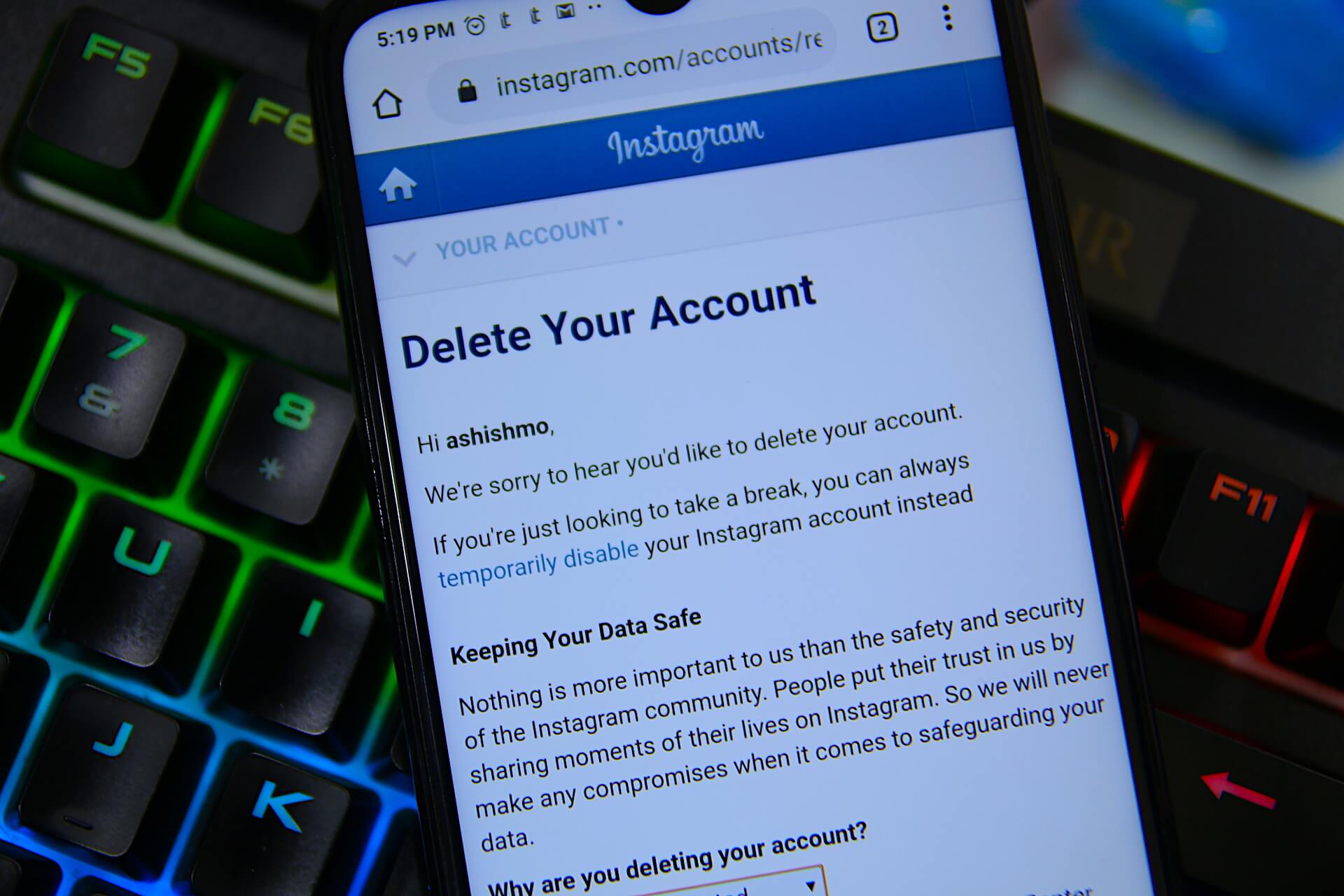





20 thoughts on “How to permanently delete Instagram?”
Fox News Radio
(November 3, 2023 - 9:41 pm)very satisfying in terms of information thank you very much.
Radio Sapientia
(November 4, 2023 - 4:27 pm)There is some nice and utilitarian information on this site.
news max live
(November 7, 2023 - 5:38 pm)So great to find someone with some original thoughts on this topic. Really..
bbc.persian
(November 9, 2023 - 5:47 am)Thank you for starting this up. This website is something that is needed on the internet someone with a little originality! Watch bbc.persian
KANAL B
(November 11, 2023 - 12:25 am)Good post! We will be linking to this particularly great post on our site. Keep up the great writing
watch horse racing online free
(November 15, 2023 - 5:14 am)Nice post. I learn something totally new and challenging on websites
Will it ever be possible for time travel to occur?
(November 15, 2023 - 6:23 am)very informative articles or reviews at this time.
How to Listen to SiriusXM Radio Online
(November 26, 2023 - 6:28 pm)You re so awesome! I don t believe I have read a single thing like that before.
Newsmax TV Live
(November 26, 2023 - 7:18 pm)So great to find someone with some original thoughts on this topic. Really..
crie uma conta na binance
(January 13, 2024 - 9:17 pm)Thank you for your sharing. I am worried that I lack creative ideas. It is your article that makes me full of hope. Thank you. But, I have a question, can you help me? https://www.binance.info/pt-PT/join?ref=V3MG69RO
cnn us news live
(January 18, 2024 - 3:22 pm)Good article with great ideas! Thank you for this important article.watch cnn international usa
Live TV
(February 3, 2024 - 1:50 pm)It’s nice to see the best quality content from such sites.<a href="https://www.images.google.com.qa/url?sa=t
kanal d kesintisiz izle canlı yayın
(February 10, 2024 - 12:03 am)Definitely what a great blog and instructive posts I definitely will bookmark your site.All the Best! .-der hundeprofi ganze folgen kostenlos
hot deals
(February 22, 2024 - 7:42 pm)You’re so awesome! I don’t believe I have read a single thing like that before.Super Absorbent Washable Pee Pads for Dogs – 2-Pack Superior Reusable Puppy Pads Pet Training Pads –100% Waterproof Dog Pee Pad Protects Against Urine Leakage Non-Slip Grip Prevents Slipping
hey dudes men
(March 9, 2024 - 11:48 pm)o great to find someone with some original thoughts on this topic. – mens hey dude shoes
Binance创建账户
(March 11, 2024 - 5:33 pm)Thank you for your sharing. I am worried that I lack creative ideas. It is your article that makes me full of hope. Thank you. But, I have a question, can you help me?
зарубежные сериалы смотреть онлайн
(March 21, 2024 - 8:53 pm)Simply want to say your article is as astonishing. The clearness in your submit is simply nice and i can assume you are knowledgeable in this subject. Well with your permission allow me to take hold of your RSS feed to stay up to date with forthcoming post. Thank you a million and please keep up the rewarding work.
глаз бога тг
(April 10, 2024 - 11:51 am)Magnificent beat ! I wish to apprentice while you amend your site, how can i subscribe for a blog web site? The account aided me a acceptable deal. I had been tiny bit acquainted of this your broadcast provided bright clear concept
глаз бога телеграмм
(April 11, 2024 - 6:51 pm)We stumbled over here coming from a different website and thought I might as well check things out. I like what I see so now i am following you. Look forward to looking at your web page again.
nike air jordan 1 mid
(April 14, 2024 - 12:23 pm)There is definately a lot to find out about this subject. like all the points you made .