How to reverse image search. Image search is a process of searching an image on google in a similar way as you search text on google. Image search is for when you want to know the origin of that specific photo. Or you even want to search for something through the image.
It is a great option to search for something, and most of the search engines do provide this opportunity to make an image search. But if you cannot see that option available for your desktop or mobile, you can add this easily to your device.
Many options and different methods are available you can follow to avail this option. So, first, start with searching images in Google on your desktop.
o Reverse Image Searching on Google
Reverse image search on Google using a desktop is super-easy. All you need to do is:
– Go to your google search.
– Type images.google.com, which will take you to the image search.
– Here, you can paste the URL of the image you want to search or even directly upload the image.
– When you upload a photo or paste the link, you will get a list of sites that used this image. As well as you will get information about the original image.
With these few simple steps, you can quickly reverse image search on google for desktop.
o Image Searching on Android

Although the method described above is valid for the desktop version, what if you want to search for an image using your phone? Being an android user, you can follow these steps:
– To get this option on your android. First, you need to turn on the desktop version of chrome on your phone.
– Open Chrome on your mobile phone and tap the three-dotted button. Find the option of a desktop version and click on it.
– Once the desktop version is on, it will automatically load the camera option.
– Here, you can upload an image from your camera roll and search whatever you want. It will show all the relevant results.
o Reverse Image Search on iPhone
Searching for an image using an iPhone or iPad is also an easy task. With a few simple steps, you can search for an image quickly. Follow the steps mentioned below:
– Open Chrome or Safari on your iPhone.
– Scroll down, and you will see the three-dotted line.
– Click on that dotted line and open the desktop version.
– The upload image option will be visible to you, and you can search for an image.
– An alternative to this method is also available, and you can easily search for an image.
– Open the safari on your iPhone, and search image.google.com
– It will make that option visible to you, and you can upload an image from your camera roll.
All the methods are applicable no matter which device you are using, and you can reverse search an image quickly. The described easy steps will help you make a smooth and easy search.
Also Read: why were cornflakes invented
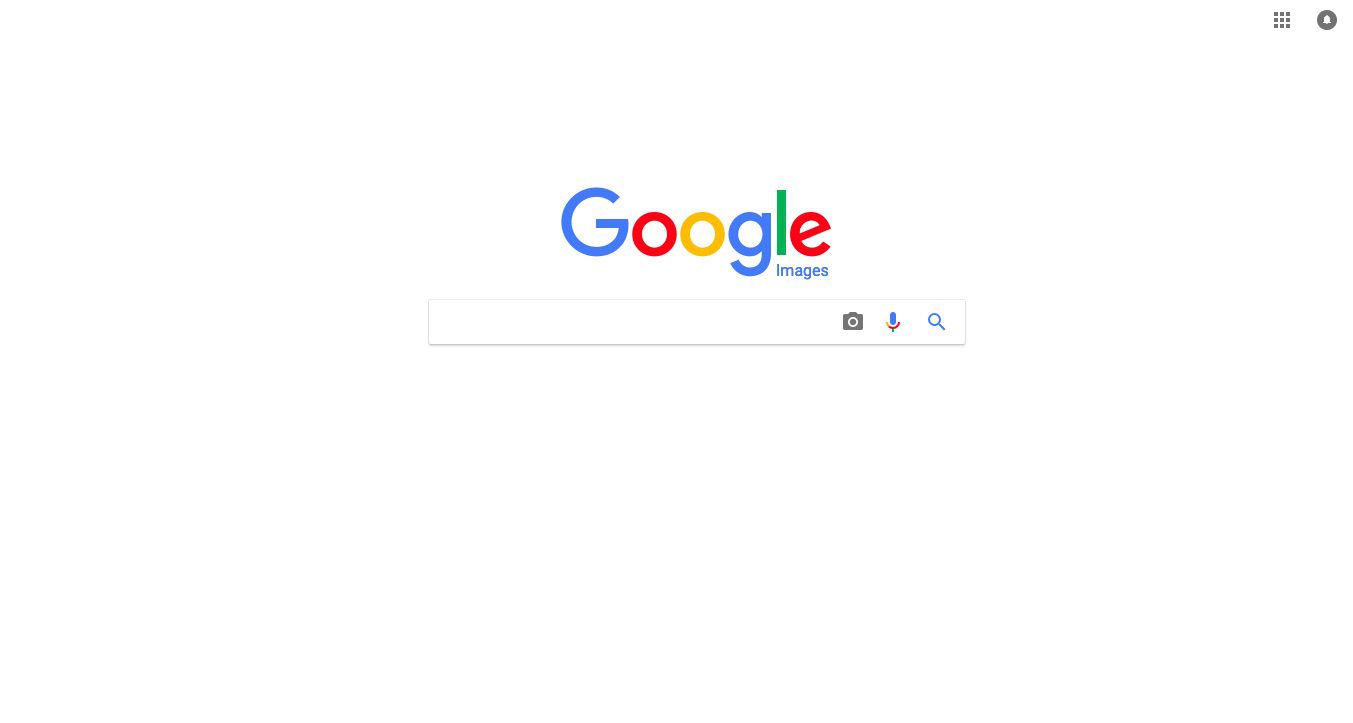





22 thoughts on “How to Reverse Image Search?”
Divyansh
(August 28, 2021 - 6:27 am)आपके द्वारा दी गई जानकारी बहुत ही महत्वपूर्ण है। जानकारी साझा करने की लिए आपका बहुत बहुत धन्यवाद । sarthi parivahan की सभी जानकारी यहां देखें
gate io
(May 27, 2023 - 1:04 am)I may need your help. I’ve been doing research on gate io recently, and I’ve tried a lot of different things. Later, I read your article, and I think your way of writing has given me some innovative ideas, thank you very much.
MSNBC Live
(November 3, 2023 - 10:18 pm)I think the admin of this site is really working hard for his website since here every stuff is quality based data.
News Talk 105.9 - WVGA
(November 4, 2023 - 5:37 pm)We always follow your beautiful content I look forward to the continuation.
news max live
(November 7, 2023 - 6:26 pm)I really like reading through a post that can make men and women think. Also thank you for allowing me to comment!
bbc فارسی
(November 9, 2023 - 11:22 pm)This is really interesting You re a very skilled blogger. I ve joined your feed and look forward to seeking more of your magnificent post. Watch bbc فارسی
ABN Telugu TV
(November 11, 2023 - 1:44 am)I truly appreciate your technique of writing a blog. I added it to my bookmark site list and will
live horse racing stream
(November 15, 2023 - 7:11 am)I do not even understand how I ended up here but I assumed this publish used to be great
Will it ever be possible for time travel to occur?
(November 15, 2023 - 7:33 am)There is definately a lot to find out about this subject. I like all the points you made
How to Listen to SiriusXM Radio Online
(November 26, 2023 - 8:03 pm)There is definately a lot to find out about this subject. I like all the points you made
Newsmax TV Live
(November 26, 2023 - 10:13 pm)Very well presented. Every quote was awesome and thanks for sharing the content. Keep sharing and keep motivating others.
watch cnn live free stream
(January 18, 2024 - 2:18 pm)Great post Thank you. look forward to the continuation.cnn watch online
Live TV
(February 3, 2024 - 11:22 am)You have noted very interesting details! ps decent web site.Live TV
canli tv 8 kesintisiz
(February 9, 2024 - 9:23 pm)lso thank you for allowing me to comment!.-vox streamen
hot deals
(February 22, 2024 - 2:51 am)I appreciate you sharing this blog post.hanks Again.Tfwadmx Bird Food Stainless Steel Cups Wooden Perch Stand Hanging Feeder Bowls Feeding and Watering Supplies for Parakeets Conures Cockatiels Budgie Parrot – Hot Deals
hey dude shoes for women
(February 28, 2024 - 2:56 pm)Good post! We will be linking to this particularly great post on our site. – womens hey dude shoes
зарубежные сериалы в хорошем HD качестве
(March 21, 2024 - 1:37 am)Heya just wanted to give you a quick heads up and let you know a few of the images aren’t loading correctly. I’m not sure why but I think its a linking issue. I’ve tried it in two different browsers and both show the same results.
глаз бога телеграмм
(April 11, 2024 - 6:11 am)Your means of explaining all in this article is truly pleasant, all can without difficulty know it, Thanks a lot.
nike air jordan 1 mid shoes
(April 14, 2024 - 9:46 am)For the reason that the admin of this site is working no uncertainty very quickly it will be renowned due to its quality contents.
read the full info here
(May 7, 2024 - 12:59 pm)Congratulations on capturing such a beautiful moment! view publisher site
new cs:go casino sites
(May 8, 2024 - 8:53 am)Hi, everything is going well here and ofcourse every one is sharing data, that’s really good, keep up writing.
new cs:go skins betting websites 2024
(May 9, 2024 - 12:51 am)It is appropriate time to make some plans for the future and it is time to be happy. I have read this post and if I could I wish to suggest you few interesting things or advice. Perhaps you could write next articles referring to this article. I want to read more things about it!