In the following article, we get to know about How to open RAR files? So don’t skip the article from anywhere and read it carefully because it’s going to be very useful for you guys.
Method One to open RAR files
1
Double-click the .rar format file that needs to be opened, and an operation box will pop up at this time, as shown in the figure below. Select “Unzip to” in the menu bar.
2
Select “After decompression,” it will pop up a setting to open the storage place of the rar file and so on. Select the storage location, open method, etc., after decompression. Then click “Confirm.”
3
Then start the opening process. After the decompression is complete, you can see the decompressed folder in the selected storage location.
Method Two to open RAR files
1
Select the rar file that needs to be opened with the mouse, and right-click the menu bar. You can see three ways of decompression, as shown in the figure below. Introduce separately below.
2
If you select “Unzip file…”, the unzip option box will pop up, and you can modify the storage location and change the method of the unzip file. After modification, click Confirm. After opening the rear format file, it will be in the designated storage location.
3
If you select “Extract to current file,” the files in the rar file package will be extracted to the location where the compressed packet is stored.
4
If you select “Extract to (rar format file name),” the rar will be opened, and a file with the raw format file name will be generated at the location where the compressed package is stored.
How to open Rar files
RAR is a patented file format used for data compression and archive packaging. The zip format is similar to it, which can be opened with a dedicated tool. The most commonly used is WinRAR, but this is a paid software, although it can be free. Yes, but I will keep popping up charge reminders to bother you.
Of course, the WinRAR decompression tool also has some free decompression tools available, such as 7zip, fast compression, excellent compression, etc. The general decompression tools can decompress compressed files in multiple formats, such as standard rar and zip. After installing the decompression software, as long as you right-click the rar file, you can see several decompression-related options in the right-click menu, including “decompression file,” “decompression to current folder,” and “decompression to (file name).” The last one will unzip the packaged file into a folder named after the file name.
Use a decompression tool to decompress the RAR file. There is another situation: sometimes, the file downloaded from the Internet is in raw format, but it cannot be used, and the icon is also an unrecognizable file type. In this case, rename the file and add the suffix “.rar” at the end to decompress it usually.
Modifying the suffix can be used. Decompression is an operation that is often used in computer use. Therefore, it is also necessary to install a decompression tool on the computer. With it, any compressed file is no longer a problem.
How to open Rar files in the Window system
- Download all compressed packages to the same path in sequence, and rename them to 1.rar, 2.rar, 3.rar.
- Double-click the first file, namely 1.rar, the system automatically invokes the WinRAR software and opens 1.rar;
- Click the “Extract to” button and select the save path. WinRAR will automatically find 2.rar, 3.rar, and the following compressed packages for decompression.
What I have introduced above is how to open compressed files and open sub-volume compressed files. Here is a brief introduction to how to compress files. Compressed files and decompressed files are the reverse processes. The methods are as follows:
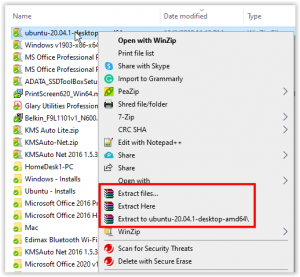
Please proceed as follows:
- So, open the folder to be compressed, click to select the file to be compressed (press the Ctrl key to select multiple);
- However, right-click the selected file to pop up a menu;
- Click “Add to compressed file (A).”;
Also read: how to screen record on mac
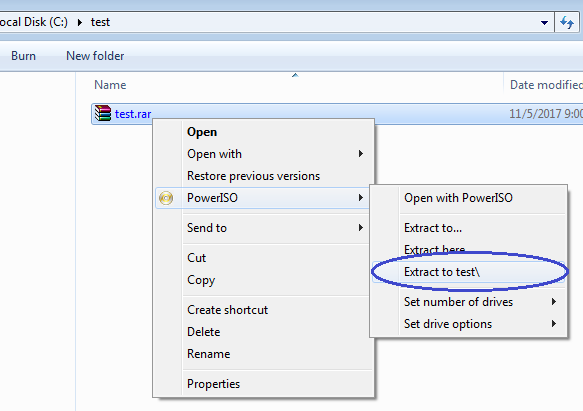





34 thoughts on “How to open RAR files?”
Muhammad Afridi
(October 19, 2021 - 7:24 pm)It is a nice post to learn more. Nice bro
https://www.mobileinternetpackages.com/2021/10/Jazz-monthly-WhatsApp-package.html
Strongsteroid
(October 23, 2021 - 4:54 am)buy dianabol near me
Club21ids
(November 6, 2021 - 2:15 pm)Club21IDs® Official Site: Buy Best Fake ID Online | Fake ID For Sale | Best USA Fake IDs | Club21Ids PH
big r
(November 3, 2023 - 10:30 pm)Thank you for great article. I look forward to the continuation.
True Country 92.7 - KLYR
(November 4, 2023 - 5:58 pm)Some really excellent info Sword lily I detected this.
newsmax tv live
(November 7, 2023 - 6:41 pm)very informative articles or reviews at this time.
bbc farsi live tv
(November 9, 2023 - 11:41 pm)I like the efforts you have put in this regards for all the great content. Watch bbc farsi live tv
Thanthi TV
(November 11, 2023 - 2:07 am)For the reason that the admin of this site is working no uncertainty very quickly it will be renowned due to its quality contents.
racing dubai live
(November 15, 2023 - 7:45 am)Great information shared.. really enjoyed reading this post thank you author for sharing this post .. appreciated
Will it ever be possible for time travel to occur?
(November 15, 2023 - 7:54 am)I appreciate you sharing this blog post. Thanks Again. Cool.
How to Listen to SiriusXM Radio Online
(November 26, 2023 - 8:31 pm)Nice post. I learn something totally new and challenging on websites
Newsmax TV Live
(November 27, 2023 - 12:20 am)very informative articles or reviews at this time.
nimabi
(November 30, 2023 - 12:36 am)Thank you very much for sharing, I learned a lot from your article. Very cool. Thanks. nimabi
зарубежные сериалы смотреть онлайн
(March 21, 2024 - 5:03 am)I always used to read post in news papers but now as I am a user of internet so from now I am using net for articles, thanks to web.
глаз бога тг
(April 10, 2024 - 1:47 pm)I have been surfing online more than three hours nowadays, yet I never found any fascinating article like yours. It’s pretty worth enough for me. In my opinion, if all webmasters and bloggers made good content as you did, the internet shall be much more useful than ever before.
глаз бога тг
(April 11, 2024 - 3:06 am)This post is priceless. Where can I find out more?
binance
(April 22, 2024 - 1:45 am)Can you be more specific about the content of your article? After reading it, I still have some doubts. Hope you can help me.
binance代碼
(May 6, 2024 - 8:41 pm)Thanks for sharing. I read many of your blog posts, cool, your blog is very good.
cs 2 skin gamble site
(May 8, 2024 - 5:54 am)Hi! I just wanted to ask if you ever have any problems with hackers? My last blog (wordpress) was hacked and I ended up losing a few months of hard work due to no backup. Do you have any solutions to protect against hackers?
steam cs2 skin casino website 2024
(May 8, 2024 - 10:56 pm)Hi there! I know this is somewhat off-topic but I had to ask. Does operating a well-established blog like yours take a lot of work? I’m completely new to operating a blog but I do write in my diary everyday. I’d like to start a blog so I will be able to share my own experience and views online. Please let me know if you have any ideas or tips for new aspiring bloggers. Appreciate it!
cs 2 skin gamble site 2024
(May 9, 2024 - 11:06 am)I always used to read piece of writing in news papers but now as I am a user of web so from now I am using net for articles, thanks to web.
steam cs:go skin bets website 2024
(May 9, 2024 - 10:20 pm)naturally like your website however you need to test the spelling on quite a few of your posts. Several of them are rife with spelling problems and I in finding it very bothersome to tell the truth then again I will surely come back again.
steam cs2 live gamble sites 2024
(May 10, 2024 - 8:12 pm)Great article, just what I wanted to find.
new cs casino site
(May 11, 2024 - 6:12 am)I for all time emailed this website post page to all my friends, as if like to read it after that my links will too.
csgo skin gambling website 2024
(May 11, 2024 - 10:29 pm)My brother suggested I might like this website. He was totally right. This submit actually made my day. You cann’t consider just how much time I had spent for this information! Thank you!
new csgo skins betting websites 2024
(May 12, 2024 - 8:03 am)Im not that much of a online reader to be honest but your blogs really nice, keep it up! I’ll go ahead and bookmark your site to come back in the future. All the best
steam cs skins casino sites
(May 12, 2024 - 5:47 pm)Its like you read my mind! You seem to understand so much approximately this, like you wrote the guide in it or something. I feel that you simply could do with some p.c. to force the message house a bit, however other than that, this is wonderful blog. A great read. I’ll definitely be back.
университет
(May 16, 2024 - 6:47 am)
University
(May 17, 2024 - 11:37 am)
University
(May 17, 2024 - 10:52 pm)Крупный учебный и научно-исследовательский центр Республики Беларусь. Высшее образование в сфере гуманитарных и естественных наук на 12 факультетах по 35 специальностям первой ступени образования и 22 специальностям второй, 69 специализациям.
Гомельский государственный университет имени Франциска Скорины
(May 18, 2024 - 9:19 am)Francisk Skorina Gomel State University
Гомельский государственный университет имени Франциска Скорины
(May 18, 2024 - 8:04 pm)Крупный учебный и научно-исследовательский центр Республики Беларусь. Высшее образование в сфере гуманитарных и естественных наук на 12 факультетах по 35 специальностям первой ступени образования и 22 специальностям второй, 69 специализациям.
университет
(May 19, 2024 - 7:16 pm)ГГУ имени Ф.Скорины
F. Skorina Gomel State University
(May 20, 2024 - 5:07 am)Крупный учебный и научно-исследовательский центр Республики Беларусь. Высшее образование в сфере гуманитарных и естественных наук на 12 факультетах по 35 специальностям первой ступени образования и 22 специальностям второй, 69 специализациям.